OPINION MEASUREMENT SOFTWARE
FOR CLIENTS THROUGH ONLINE SURVEYS (FEEDBACK)
Customer satisfaction measurement (Feedback Evaluation)
For world-class organizations, customer satisfaction is considered one
of the most important elements within the process of continuous improvement and economic growth.
However, many companies or organizations lose focus on the customer and fail to define mechanisms
that allow them to understand how they are perceived by their customers. The lack of knowledge from
companies or organizations about how their customers perceive them in aspects such as quality,
delivery times, service, attention, and price competitiveness causes them to lose customers without
understanding the reason for such loss, leading them, in many cases, to bankruptcy...
Why is it important to measure customer satisfaction?
Taking into account the opinions that customers have about our products or services allows us to
develop improvement plans that help build loyalty among our current consumers and attract new ones,
as well as improve the quality of our work. Segmentation of this measurement into key strategic
factors for the business will provide useful insights to develop such improvement plans. Elements
such as service quality, product quality, satisfaction with service or product delivery times,
satisfaction related to the attention provided during the purchase, among others, can be
considered.
Customer satisfaction is measured through specific questions that
objectively gather the customer's opinion about our service...
Discover our online survey application system
(WEB)
Our Surveria system, designed for the application of online satisfaction surveys, allows you to
create surveys according to the specific needs of your organization. You can choose from preloaded
questions or add new ones. Additionally, you can select the type of response you want; open-ended,
multiple choice, among others. You can also add specific fields such as name, email, and create
personalized selection menus. It is a 100% online tool that makes surveying easy, as the system
sends emails directly from the platform. You can also add your company logo to customize the survey.
Tailor campaigns for products or services based on your requirements.
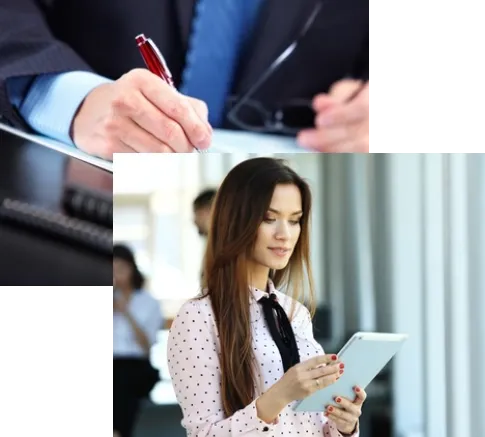
The system offers the following
modules, configurable for all cases.
Surveyed.
In this module, you can manage the survey respondents by adding
their information, such as company and email. The upload is associated with an
evaluation campaign previously created by the same user.
Email text.
In this module you will be able to edit the text of the emails that
will reach the respondents. You can use tags within the body of the emails to
personalize the deliveries.
Scales.
In this module, you will be able to create your own evaluation
scales. The system has some preloaded measurement scales, however, you can edit and
change them according to your evaluation needs and the criteria you wish to assess. You
can also add new scales.
I send emails.
In this module, you will be able to send mass emails to the survey
respondents. You can manage email deliveries by campaigns, selecting the survey
respondents to whom you want to send a survey.
Questions.
This module displays the question bank that you can use to create
your questionnaires and campaigns. You can add new questions or edit existing ones in
order to create a survey that meets your evaluation needs, with the questions or
sentences that are important to you.
Company logo.
In this module, you can upload your company's logo. This logo will
appear in the customer satisfaction survey response modules. This way, you will have
your company's image in every survey answered.
Surveys.
In this module, surveys can be created according to the order of
display that you consider appropriate, as well as selecting the type of scale that
is desired for each type of question or statement. You can also select options for
different types of responses, for example, open-ended, by scale, drop-down menu, name,
email, etc.
Results.
In this module, you will be able to consult the overall results by
campaign, by applying specific filters.
Campaigns.
In this module, you will be able to set up your measurement
campaigns. Each campaign can be associated with one or several surveys, according to
your measurement needs. You will be able to change the status of a campaign (active or
inactive) and define the campaign's closing date.
Measurement objectives.
In this module you will be able to generate measurement
objectives.

