Reduce times for the evaluation process.
Development of personnel for positions of greater
responsibility.
Provide objective evidence of the person's performance.
Generate life and career plans.



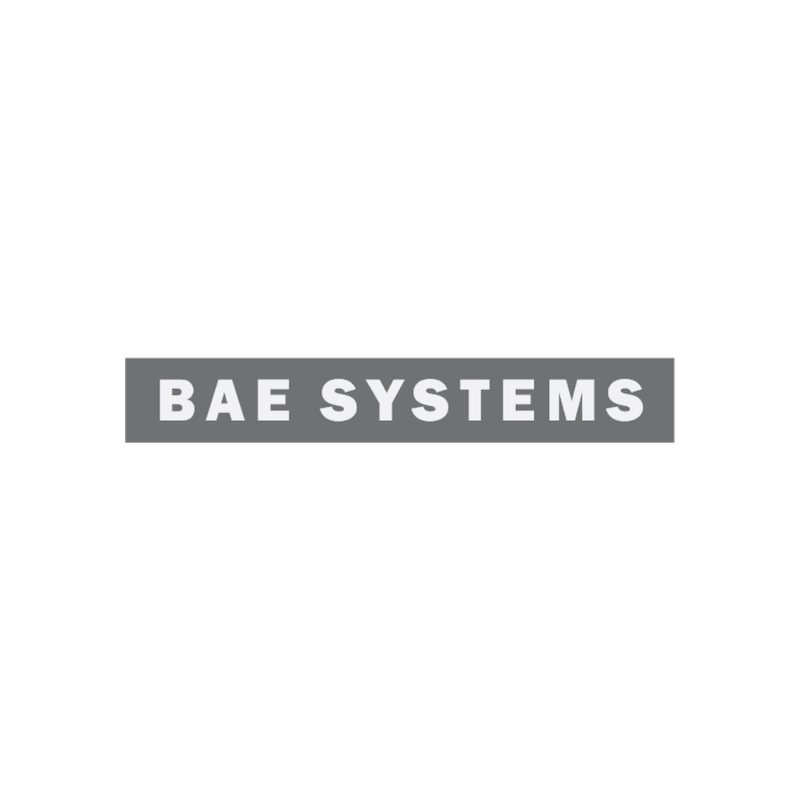
Productivity and efficiency are key factors for organizational success. Organizations that achieve
extraordinary results are those that do so through extraordinary people, utilizing leaders and key
collaborators as a means to accomplish organizational goals.
Evaluations of competencies are essential for the personal growth and achievement of objectives.
Traditional performance analysis focuses on the supervisor's perception of the employee's
performance, leaving aside the measurement of performance from internal and external clients, peers,
and collaborators. However, 360 performance analysis focuses on a comprehensive perception of the
employee's performance, from a broad and holistic perspective, contributing to organizational
improvement and growth. 360 feedback includes the viewpoints of peers, internal and external
clients, collaborators, supervisor, and self-perception. Therefore, the result is rich in
information, highlighting the strengths, qualities, skills, knowledge, and positive and negative
attitudes that the evaluated individual possesses.
The 360-degree evaluation software Vorecol, 360 Feedback allows you to
conduct assessments on key competencies for the role and the organization in an efficient and
effective manner, without the need for you to be a specialist in the methodology. It is an excellent
tool that can be used for performance evaluation of managers, directors, and strategic
positions.
Upon completion of the process, you will be able to download from
Vorecol, 360 Feedback, a general report of results by position, area, or throughout the
organization, as well as the individual report of the 360 survey by the evaluated.
Report examples:


Show the list of assessors and evaluatees loaded in the system.
You can perform additions, deletions, and modifications in a very simple way, also
you can do a bulk upload through an Excel file.
In this module you will be able to edit the text that appears to
evaluators at the beginning of the analysis survey.
Show the bank of behaviors that you can use within
your evaluation questionnaires, you can add, delete, or edit behaviors. The
behaviors and competencies are editable and configurable according to your needs.
Within this module, you will be able to upload your company's logo,
which will appear within the reports and response windows of the evaluation.
In this module you will be able to generate different types of
questionnaires,
according to the competencies you wish to evaluate by level or position. You can
assemble your
questionnaires according to your needs.
Through this module you will be able to send emails and
notifications to the evaluators.
In this module, you will be able to create and edit evaluation
periods. Evaluation periods are useful for defining time ranges for an evaluation.
In this module of the 360-degree evaluation software, you will be
able to review the progress of each evaluator.
Within this module you will be able to generate evaluation
relationships: evaluated-evaluator. In this module, you determine who evaluates
whom.
In this module you will be able to consult the general results of
the company, through the application of specific filters. You can filter by department,
position or general results of the company. Very useful in the generation of improvement
plans and the analysis of results by area.
Within this module, you will be able to define the criteria that
will be considered in interpreting the results of the evaluated individual.
In this module you will be able to generate reports by
evaluated.
In this module of the performance evaluation software, you will be
able to edit the content of the emails that will be sent to the evaluators during the
evaluation process.
In this module you will be able to edit the assessment scale with
which you want the survey to be rated. You can configure colors and labels for each
level of performance.
In this module, you will be able to make comparisons between results
from different areas or evaluations and make decisions.
This is what our clients think of Vorecol, 360 Feedback.